Create Unlimited Pages & Edit with live website builder
Easily create unlimited pages and edit them in real-time using our powerful live website builder.
Get Started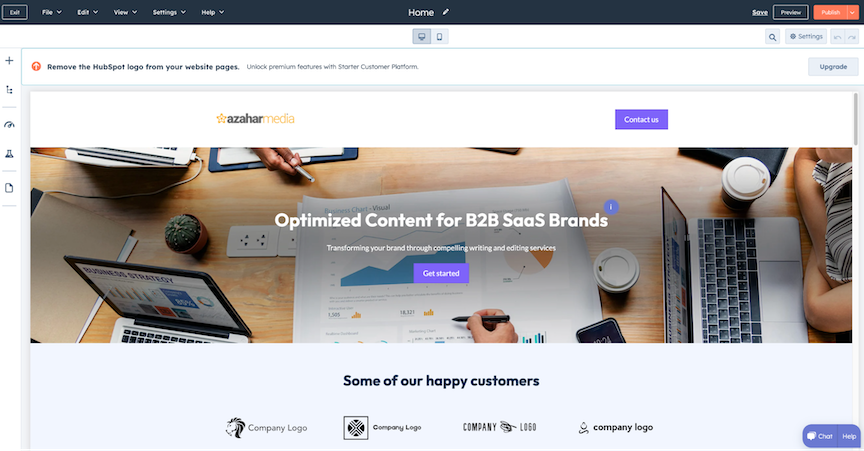
Build & Edit with Live Website Builder
Create and edit pages in real-time with our intuitive Live Website Builder. See changes instantly as you drag and drop elements, update content, tweak designs, and structure layouts—no coding knowledge required.
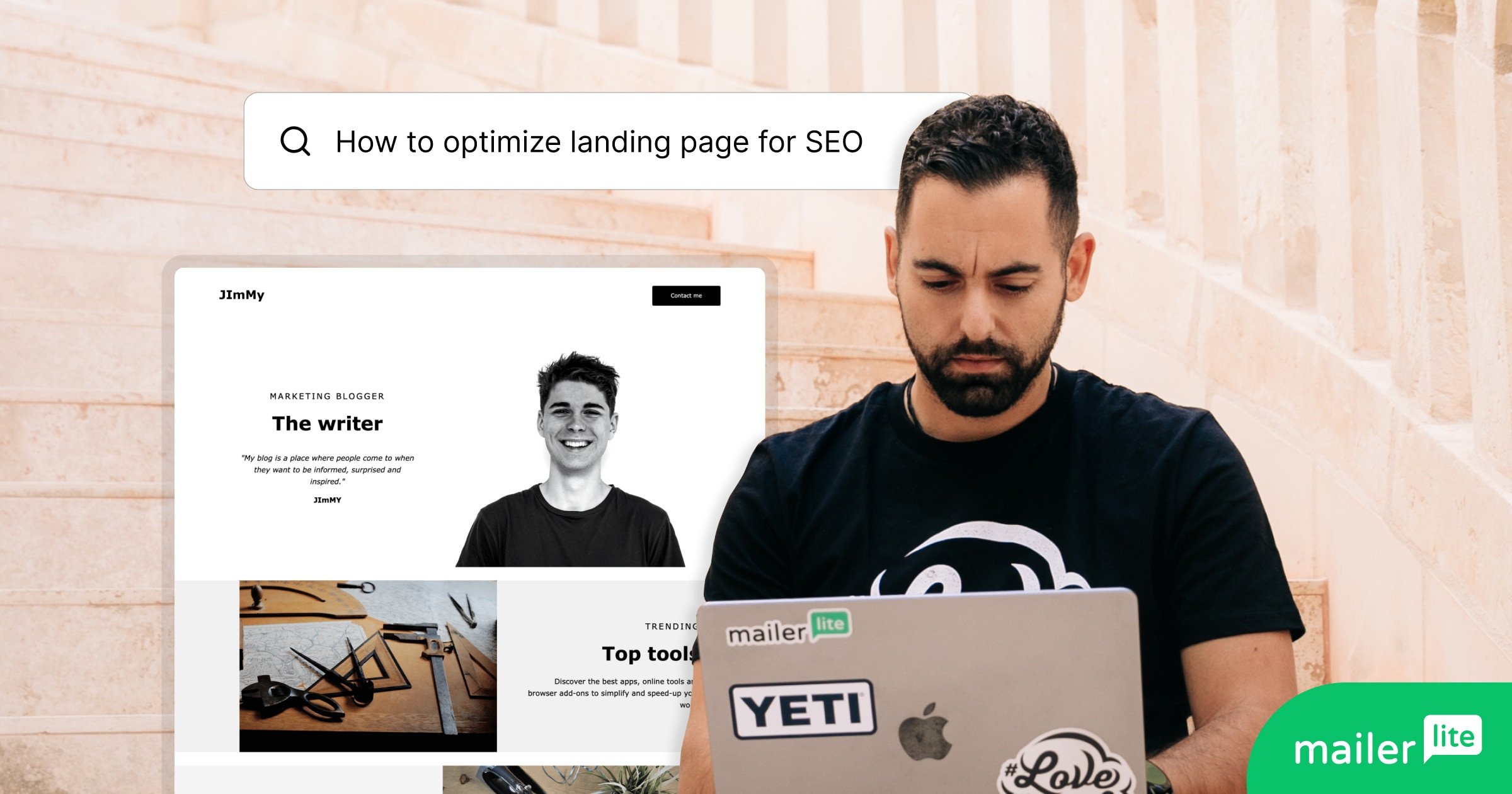
SEO Optimization Made Easy
Each page comes with built-in SEO settings, enabling you to define meta titles, descriptions, keywords, canonical tags, and more. Improve your search visibility and ensure your pages are indexed correctly by search engines.
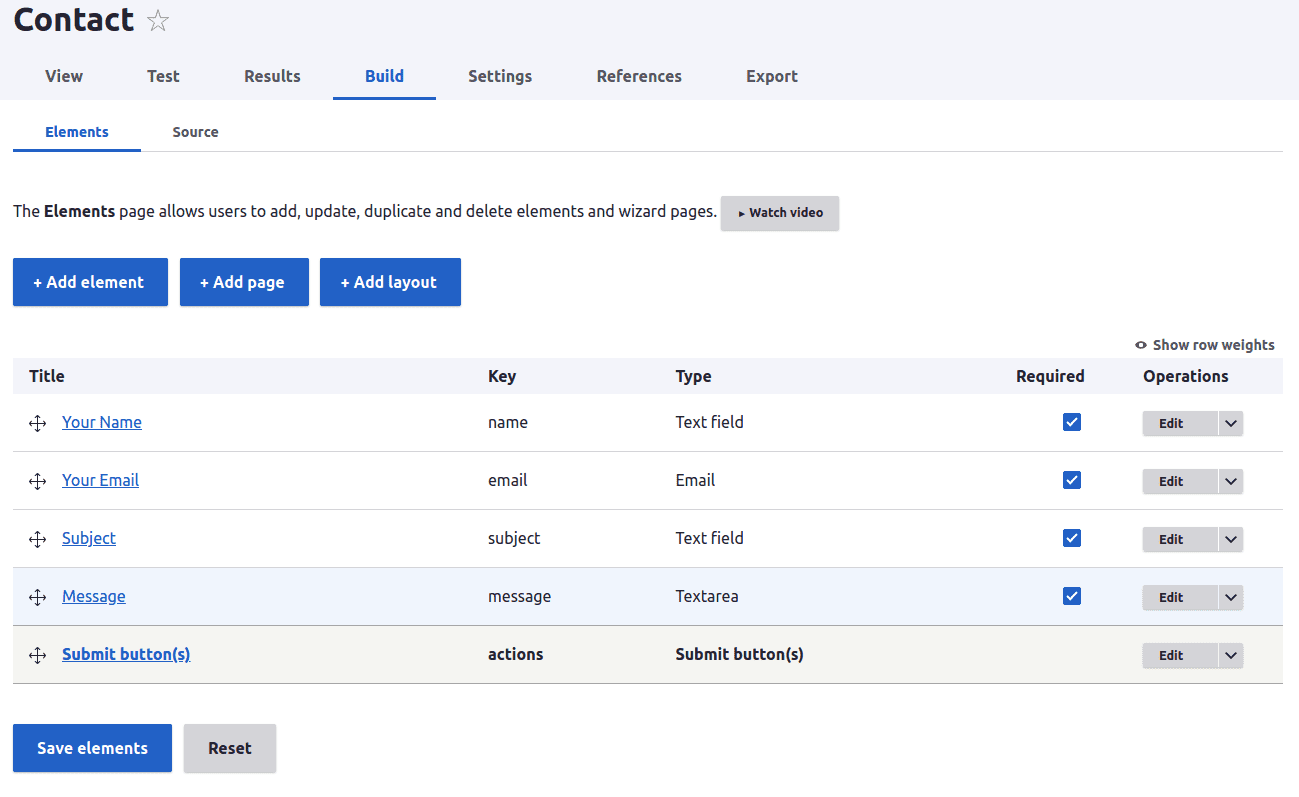
Add Forms & 100+ Dynamic Modules
Enhance your pages with interactive functionality. Easily embed enquiry forms, image sliders, testimonials, countdown timers, pricing tables, and more—using a rich library of over 100 pre-built modules.
Custom HTML, CSS & Advanced Styling
For developers and power users, we offer full access to custom HTML and CSS. Inject custom code, apply styles with an Element Style Sheet, and create unique layouts beyond the builder’s capabilities.
Frequently asked questions
Yes, you can create as many pages as you need. There's no limit on the number of pages you can build and manage under your project.
Not at all! DevelopmentBucket offers a live website builder that lets you design pages visually. However, developers can also access and customize HTML/CSS for more advanced control.
Yes. Each page has dedicated SEO fields where you can add meta titles, descriptions, keywords, and canonical URLs. You can also manage open graph tags for better sharing on social media.
Absolutely. You can easily enable password protection for any page from the page settings, allowing only authorized users to access it.
Yes, DevelopmentBucket lets you set up 301 or 302 redirects on any page. This is ideal for redirecting traffic, managing outdated content, or tracking campaigns.
You have access to over 100 dynamic modules, including enquiry forms, image galleries, sliders, FAQs, pricing tables, maps, testimonials, and more.
Yes, you can add custom HTML, CSS, or JavaScript, and even insert code in the head tag, which is useful for third-party scripts, tracking pixels, and schema markup.
Yes. You can define and access custom fields for each individual page, which is helpful for dynamic content, API integrations, or personalized page elements.
Yes, all pages built with DevelopmentBucket are fully responsive and mobile-friendly by default. You can also fine-tune styles for desktop, tablet, and mobile views.
Of course. You can preview your page in real-time while editing and save drafts before making them live to the public.

